Data localization in Forms and Shows
Sharp can help in data localization handling, both in the Form and in the Show. But first, let's mention that it could be perfectly fine to handle data localization with a locale field in a Model, and a List Filter: we can call this a full separated localization strategy, where each instance is in one locale only.
This chapter is about another strategy, where a Book can have English and French title and summary, but a common author name and cover picture.
Configure the Form
First, define which locales the Form should handle:
class SpaceshipSharpForm extends SharpForm
{
[...]
function getDataLocalizations()
{
return ["fr", "en"];
}
}
Configure the form fields
Next, each localized field must be marked, using setLocalized():
function buildFormFields()
{
$this->addField(
SharpFormTextField::make("title")
->setLocalized()
->setLabel("Name")
}
Once one field at least is localized, here's what appears on the front side:
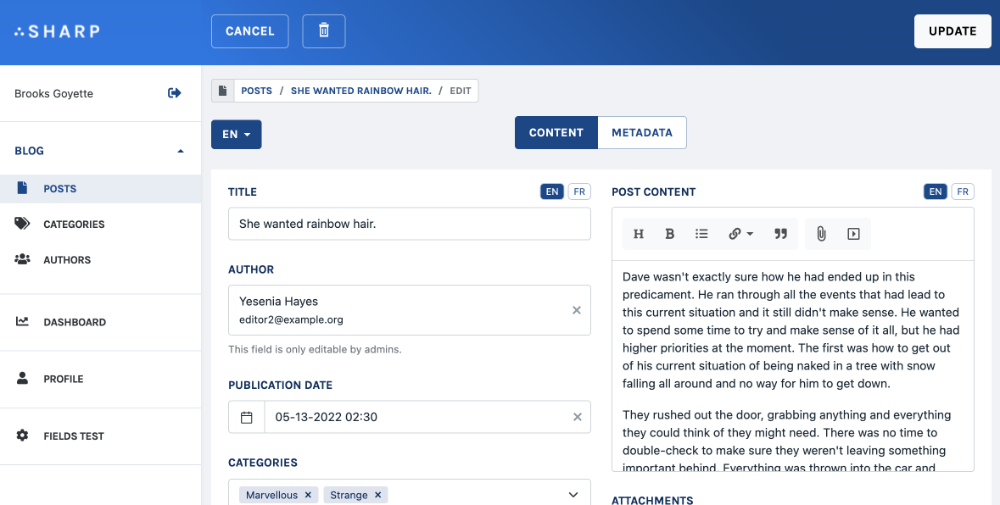 )
)
A global locale selector is added, as well as individual ones on each localized field.
Transform the data accordingly
General approach
Sharp is expecting, for localized fields, a key / value array where the locales are keys. Here's a example of how it could be achieved:
function find($id): array
{
return $this->setCustomTransformer("title", function($title, $book) {
return [
"fr" => $book->title_french,
"en" => $book->title_english
];
})
->transform(
Book::findOrFail($id)
);
}
The update() method should of course be updated too:
function update($id, array $data)
{
$instance = $id ? Book::findOrFail($id) : new Book;
$data["title_french"] = $data["title"]["fr"];
$data["title_english"] = $data["title"]["en"];
$this
->ignore("title")
->save($instance, $data);
return $instance->id;
}
As you see here, Sharp data structure for localized values is the name of the field suffixed with a dot and the locale. So if title is a localized field, and "en" and "fr" locales are configured for the Form, Sharp will expect title to be an key / value array with the locales as keys, and will send it back in the update() method with this same format.
Using this format as data structure
This data structure is in fact pretty common for localization in the database structure, using JSON-based fields. Spatie's popular laravel-translatable package is using it, for instance. With this package, here's how our Book Model can be written:
class Book extends Model
{
use Spatie\Translatable\HasTranslations;
public $translatable = ['title'];
[...]
}
And since the package, like other, is using this array with locales convention, it should work right away, without any tricks in the Sharp Form:
function find($id): array
{
return $this->transform(Book::findOrFail($id));
}
function update($id, array $data)
{
$instance = $id ? Book::findOrFail($id) : new Book;
$this->save($instance, $data);
return $instance->id;
}
Validation
Validation allows differentiating rules between locales:
public function rules()
{
return [
'title.fr' => 'required',
];
}
Display locales on the Show
First, like expressed before, a solution could be to display both versions for each localized field, mentioning the locale in the field label:
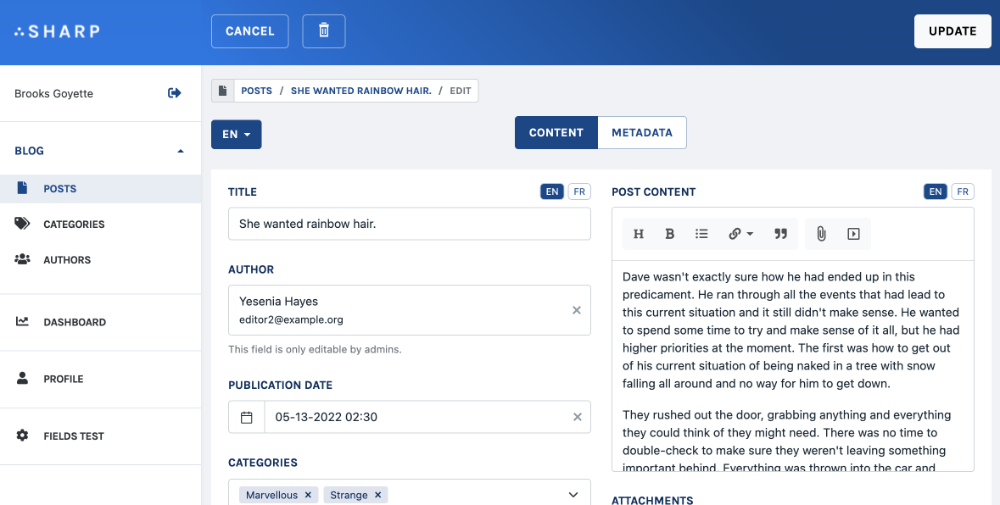 )
)
But you can also let Sharp display a locale selector, by configuring locales, defining which fields are localized, and transforming data accordingly, very much like for the Form (see above):
protected function buildShowFields(FieldsContainer $showFields): void
{
$showFields->addField(
SharpShowTextField::make('title')
->setLabel('Title')
->setLocalized()
);
}
[...]
public function getDataLocalizations(): array
{
return ['en', 'fr'];
}