Sharp's breadcrumb
Under the hood Sharp manages a breadcrumb to keep track of stacked pages.
Display the breadcrumb
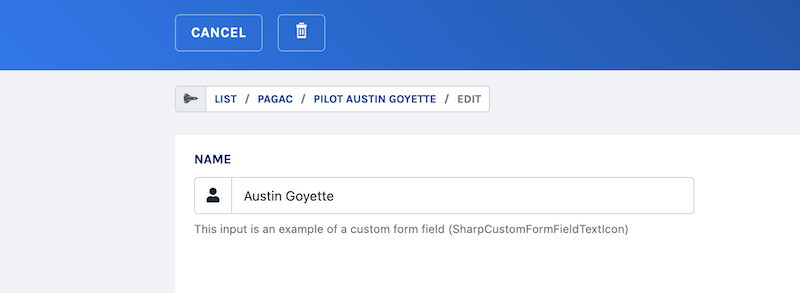
You can activate the breadcrumb display in sharp's configuration:
// config/sharp.php
return [
[...],
"display_breadcrumb" => true,
[...]
];
Configure entity label
In the config, you can define how an entity should be labeled in the breadcrumb with the label attribute:
// config/sharp.php
return [
[...],
"entities" => [
"entity_spaceship" => [
"list" => \App\Sharp\SpaceshipSharpList::class,
"show" => \App\Sharp\SpaceshipSharpShow::class,
"form" => \App\Sharp\SpaceshipSharpForm::class,
"label" => "Spaceship"
],
[...],
],
[...],
];
Customize the label on an instance
In Forms and Shows, you can define which attribute should be used as the breadcrumb label, if you need to be specific.
// In a SharpShow or a SharpForm
function buildShowConfig(): void
{
$this->configureBreadcrumbCustomLabelAttribute("breadcrumb_label");
}
As any attribute, you can use a dedicated custom transformer to valuate it as you want:
// In a SharpShow or a SharpForm
function find($id): array
{
return $this
->setCustomTransformer("breadcrumb_label", function($role, $spaceship) {
return sprintf("Spaceship %s", $spaceship->name);
})
->transform(Spaceship::findOrFail($id));
}
TIP
In the Form, the breadcrumb label is only used in one particular case: when coming from an Embedded Entity List of a Show. In this case, the Show and the Form entity are different, and the breadcrumb helps to keep track of the current edited entity.